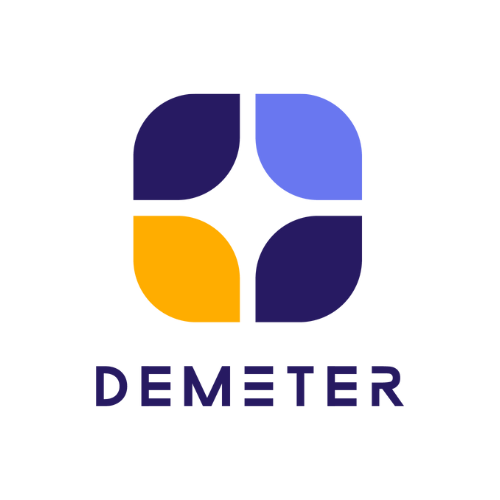interested in and pushed for equality in many countries around the world for quite some time. Because the difference in skin color is not a measure of talent, goodness, or success.
The difference in skin tone has been something that people have been Zendesk has its users and employees with a wide range of skin tones, and Zendesk recognizes the importance of equality that people around the world are demanding. This led the developers of Zendesk Agent Workspace to design a skin tone selection feature for emojis. To represent the diverse user base (Agents) of Zendesk.
How to choose a skin tone for an emoji
- User (Agent) can click the emoji icon below the message box and select the emoji that you want to send to the customer.
- Hover your mouse over the icon of your choice, it will say Select a skin tone and choose a skin tone that you want to use to express yourself.
Zendesk Agent Workspace is designed specifically for agents to be easy to work with and customized to their needs. Zendesk believes that creating a good user experience is just as important as creating a good user experience. good customer In addition to choosing an emoji skin tone, Zendesk Agent Workspace has a number of features that create a great user and customer experience. Get a free trial of Zendesk here! >> https://bit.ly/3eT06pN
- For more information, Zendesk prices with special promotions, call 02 030 0066.
- Facebook Page : @demeterapac
- support@dmit.co.th
Official LINE