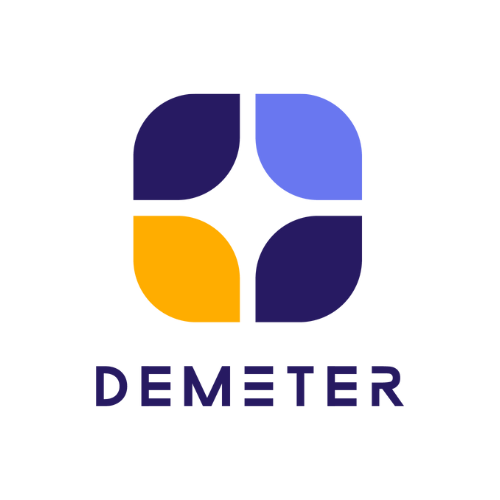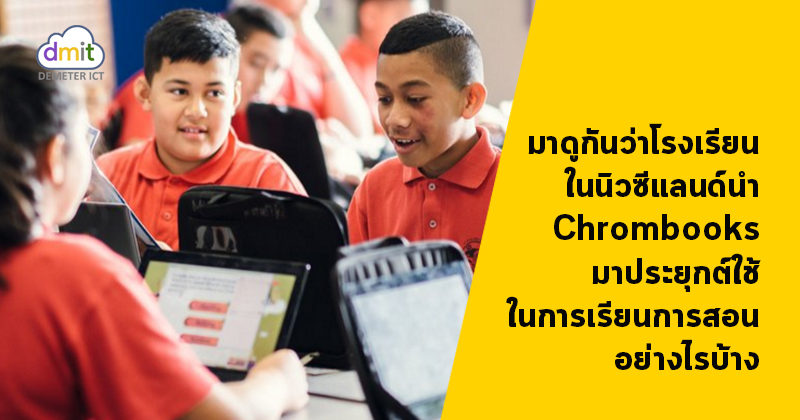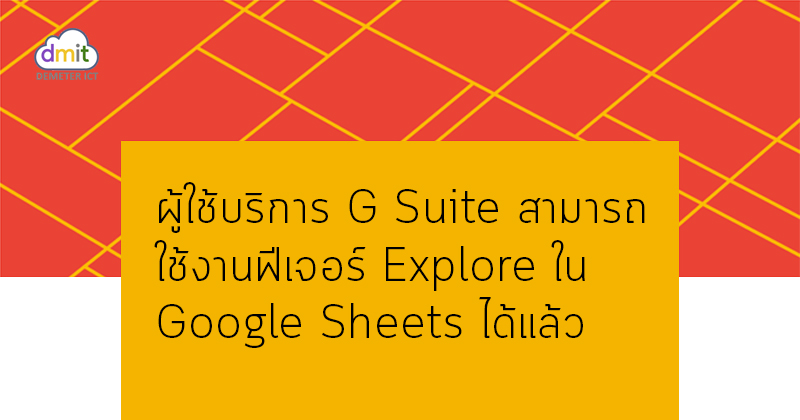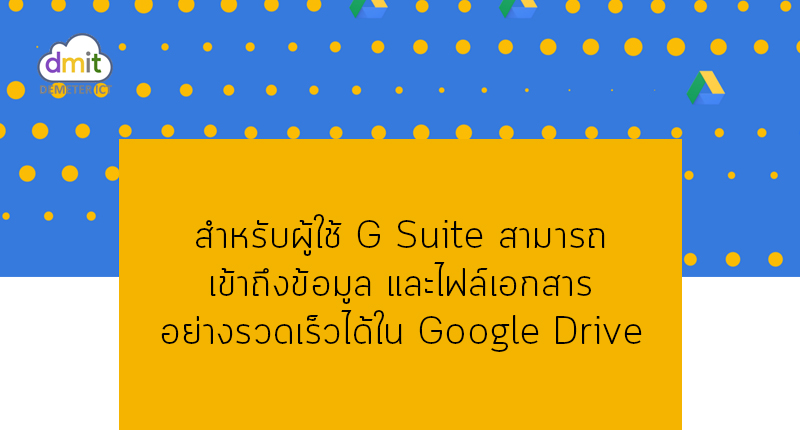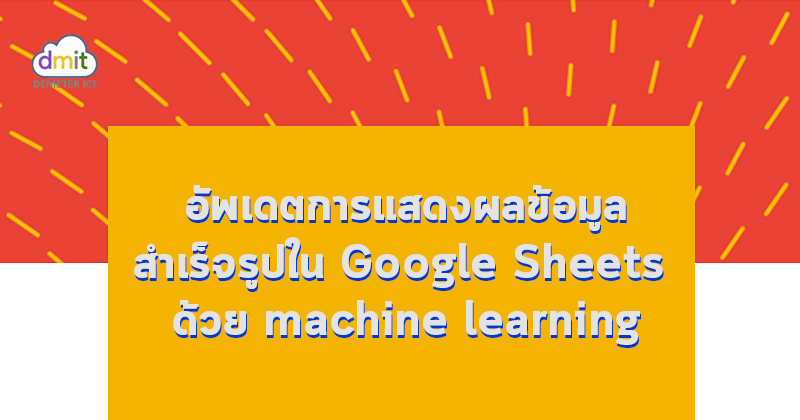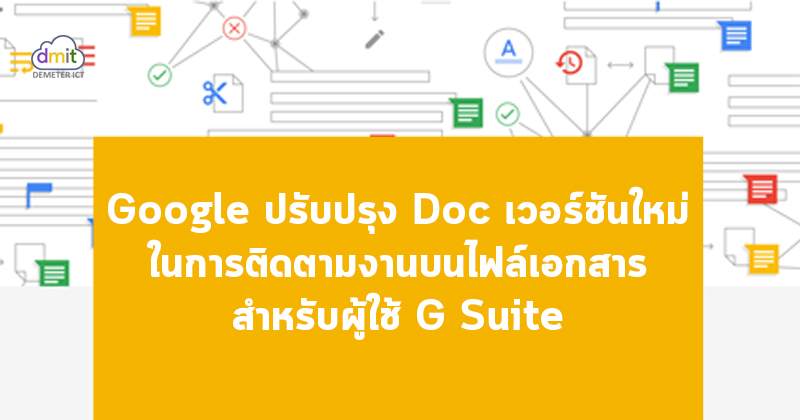New Zealand educators are changing their approach to teaching, building personalized learning pathways for every student. Technology plays a key part in this approach. New Zealand has joined the list of countries including Sweden the United States where Chromebooks are the number one device used in schools, according to analysts at International Data Corporation (IDC). Technology is transforming education across the globe, and in New Zealand schools are using digital tools to help students learn, in the classroom and beyond like Bombay School, located in the rural foothills south of Auckland. Teachers quickly realized that since each student was...
Continue readingAnalyze your business data with Explore in Google Sheets
A few months back, we announced a new way for you to analyze data in Google Sheets using machine learning. Instead of relying on lengthy formulas to crunch your numbers, now you can use Explore in Sheets to ask questions and quickly gather insights. Check it out. Quicker data → problems solved When you have easier access to data—and can figure out what it means quickly—you can solve problems for your business faster. You might use Explore in Sheets to analyze profit from last year, or look for trends in how your customers sign up for your company’s services. Explore in...
Continue readingSave time with Quick Access in Drive
Today, we’re launching Quick Access, which shaves 50 percent off the average time it takes to get to the right file by eliminating the need to search for it. It uses machine learning to intelligently predict the files you need before you’ve even typed anything. Quick Access predictions are based on an understanding of your Drive activity, as well as your interaction with colleagues and your workday patterns such as recurring team meetings or regular reviews of forecasting spreadsheets. Starting today, Quick Access will be available globally for G Suite customers on Android. Give it a try, and...
Continue readingGoogle’s Search app on iOS gets a Twitter-like Trends feature, faster Instant Answers
According to the app’s added “What’s New” text on the App Store, Google will now show you searches that are “trending around you” when you tap into the search box to start a search. It’s also showing Instant Answers as you type, meaning you can ask questions or get quick information before you even press the search button. Now, the Trending Searches have blue, rounded ‘climbing arrow’ icons next to them, which makes these trends easier to differentiate from your own search history, as compared with the gray icons on a white background when the feature first launched last...
Continue readingGoogle Chrome could soon let you mute annoyingly noisy websites
Websites that auto-load videos with sound may soon be a thing of the past — or, at least, your days of having to put up with them could be. That’s because Google is testing a new option that lets users permanently mute a website within the Chrome Browser. Noisy websites have long been a pain. Chrome introduced an indicator to flag guilty tabs a couple of years ago — it had long been needed — and now the development team is testing this mute option inside the latest experimental ‘Canary’ version, according to Google developer François Beaufort. You...
Continue readingVisualize data instantly with machine learning in Google Sheets
Ask and you shall receive → Sheets can build charts for you Explore in Sheets, powered by machine learning, helps teams gain insights from data, instantly. Simply ask questions—in words, not formulas—to quickly analyze your data. For example, you can ask “what is the distribution of products sold?” or “what are average sales on Sundays?” and Explore will help you find the answers. Now, we’re using the same powerful technology in Explore to make visualizing data even more effortless. If you don’t see the chart you need, just ask. Instead of manually building charts, ask Explore to do it by...
Continue readingHow The New York Times used Google Sheets to report congressional votes
There’s a common phrase among reporters: “The news never sleeps.” This is why many news outlets rely on cloud-based productivity tools like Google Docs and Sheets to share information, check facts and collaborate in real time. And The New York Times is no exception. In May 2017, the U.S. House of Representatives voted on a new health care law affecting millions of Americans. To report the news as fast as possible, The Times’ editorial team used Sheets to tally and display House votes in real time on NYTimes.com. Engaging voters with the Sheets API “People want to feel...
Continue readingAnti-phishing security checks in the Gmail app for iOS
Going forward, when you click on a suspicious link in a Gmail message on your iPhone or iPad, we’ll show the warning below. We recommend that you use caution before proceeding, because the link is likely unsafe. Only proceed if you’re confident there’s no risk. If you click on a link we know to be dangerous, we’ll show you a page like the one below and warn you against visiting the original URL. These warnings are intended to prevent harmful phishing attacks and help you keep your account safe. Source – G suite Update บริษัท ดีมีเตอร์ ไอซีที จำกัด ผู้ให้บริการ G...
Continue readingGoogle announces big improvements to track changes and templates in G Suite
Getting people on the same page for a project can be tough. It requires managing a ton of opinions and suggestions. The last thing you should have to worry about is making sure your team is literally working on the same document. That’s why we built our powerful real-time editing tools to help with this—Google Docs, Sheets and Slides—so that teams can work together at the same time, using the most up-to-date version. Today, we’re introducing new updates to better help with “version control,” to customize tools for your workflows, and to help teams locate information when they need...
Continue reading