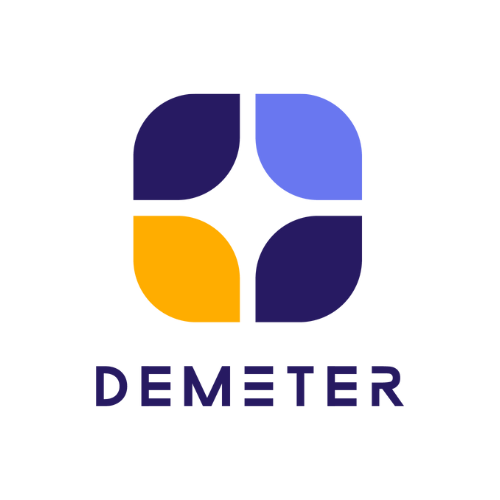Hangouts Chat is Google G Suite’s new business-focused chat tool. Much like classic Google Talk text chat and Hangouts video calls, the new Hangouts Chat is an easy way to discuss with others. Teams can communicate in group chat and one-to-one messages. By being directly integrated into all the Google services businesses are already using, like Drive and and Google Calendar, Hangouts Chat can streamline tasks like file sharing and scheduling meetings. It also supports integrations with third-party apps and bots. Hangouts Chat is included with every paid G Suite account, so if your company’s using Gmail for your company email you can also start using Hangouts Chat.
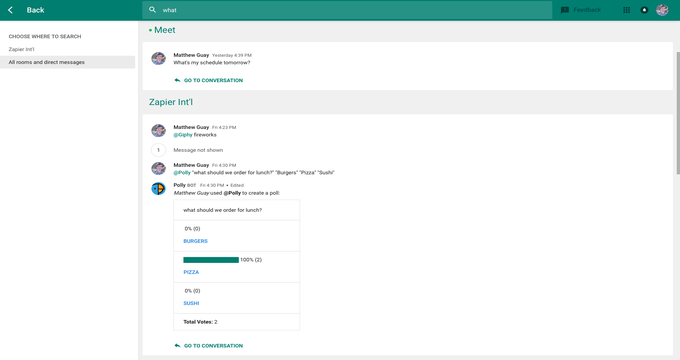
Hangouts Chat makes it easy to collaborate with your team and colleagues around the globe in an organized way. Chat is currently available on desktop for Windows and MacOS, as well as iOS and Android so you can easily collaborate on the go. Sharing files is easy too. Paste links in a new conversation or reply box, and most of the time Hangouts Chat will automatically show a preview of the image or a description of the article you shared. If you paste a YouTube video and it’ll embed a playable video, or add a Google Maps link and you’ll get an image preview of the overall route. Whenever you share a file, Google will automatically add everyone in that room with viewing and commenting permission so they can see the thing you shared. You’ll never have to wait to view a document because someone forgot to turn on sharing in Google Docs again.
When team chat’s are one of the best ways to talk with everyone on your team, they are also one of the most distracting apps you could use. With conversations going on about everything all the time, it’s easy to get pulled into far too many discussions and never get the actual work done. Hangouts Chat tries to solve this problem. That why by default Hangouts Chat don’t notify about all new messages to you. You get notification only if anyone mentions you or sends you a direct message. It’s also made it easy to customize your notification settings to suit your needs so that you can best focus on your work.Hangouts Chat makes it easy to find any documents your team is working on. Powerful, filterable search across Hangouts Chat threads makes it easy to find what you need, when you need it. Search acts as a collective team memory, allowing you to review past discussions and decisions. In addition to useful integrations with G Suite apps, Chat connects to several third-party tools, helping you manage all of your work in one place.
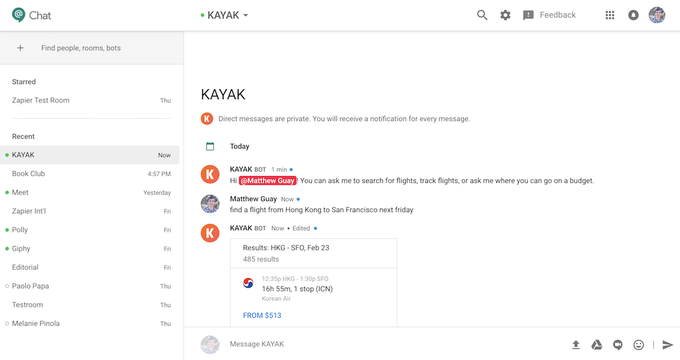
Google Hangouts Chat isn’t just for talking to people. In Hangouts Chat, you can add bots to a specific room, or you can chat with them directly on your own. Chatting privately with a bot is a great way to get work done in other apps while you’re using Hangouts Chat. There are a handful of bots already built for Hangouts Chat today. For example, bots will be able to automatically schedule team meetings based on each person’s calendar, find flights, poll your team, check your calendar, request time off, and much more. It is also possible to build your own Hangouts Chat bots too. You can use them to update your room when you get a new sale, close a deal, start a new project, and more.
Source – Google Blog
Contact Us: Demeter ICT Company Limited, Authorized Google Apps Reseller
Demeter ICT – Top 3 of Google Workspace Partners in Thailand & Second Top Most SMB Sales Volume in Southeast Asia Q4 Year 2020
Official LINE

-
For additional information and special promotion call now!
Tel. +66 2 030 0066 (TH/EN)
Tel. +86 14778852841 (CH) - Facebook Page : @demeterict
- support@dmit.co.th