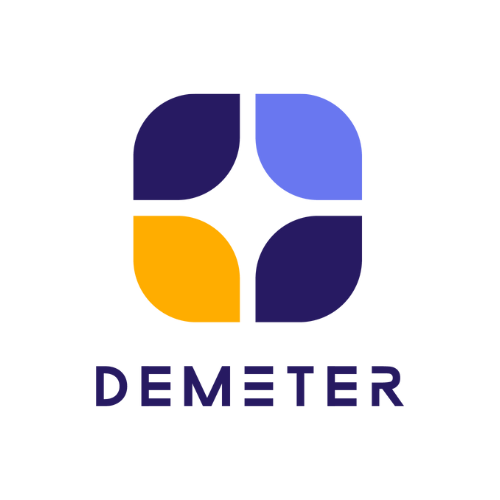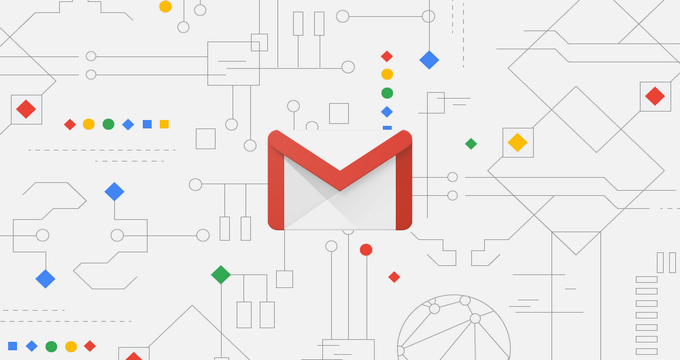Google’s web-based email, Gmail, has more than 1.4 billion active users. Last April Google rolled out its biggest changes to Gmail since 2011. There are several features in this big Gmail update that everyone is likely to appreciate. Especially for people who get a lot of emails every day and use email in their work, this update is really needed. With this rollout, Google is aiming to make Gmail smarter, safer and easier to use. In this article we are going to introduce you some of these new useful features.
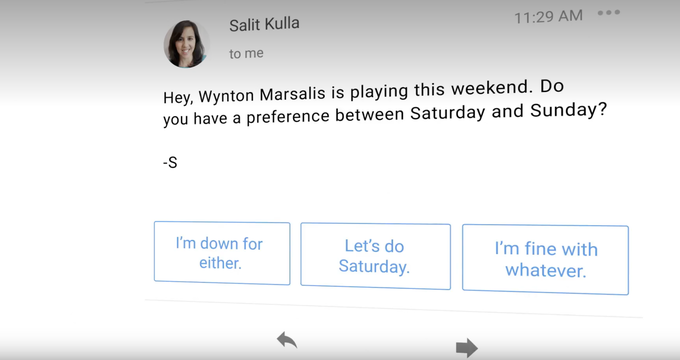
Smarter
Gmail is getting a lot more smarter. New AI-powered features in Gmail, like Nudging, Smart Reply and high-priority notifications, can now help you spend more time on work that matters. One new and very powerful feature in Gmail is that now instead of getting a notification every time a new email hits your inbox, you can tell Gmail to alert you only for the most important incoming messages. Gmail decides independently what it thinks those most important emails are based on your usage. For instance, if you have a thread going with someone, it would notify you with new replies. This way you can keep interruptions to a minimum and better focus on working.
Gmail Smart Reply has been available in mobile apps for a while, and now it’s coming to the web. When using Smart Replies, Google’s artificial intelligence suggests to you three different responses based on the email you received. If any of those suggestions seems like a response you want to send, you can click it and Gmail will then start a new reply and place that text inside the message for you. You can edit the text if you wish, and send your message on its way in no time. Smart Reply utilizes machine learning to give you better responses the more you use it.
New is also a feature named nudging. If you don’t respond to an email that Gmail thinks is important after a few days, Gmail will nudge these emails to the top of your inbox and add a little note reminding you to think about replying. Similarly, if you’ve sent an important email that has gone unanswered, this will be flagged so you can send a follow-up if you need to. There’s also a new assisted unsubscribe feature that’ll notice if you’re getting weekly emails you never read. When the next one lands, it’ll appear alongside a little card that lets you quickly take yourself off the list without digging into the email’s small print to find the link.
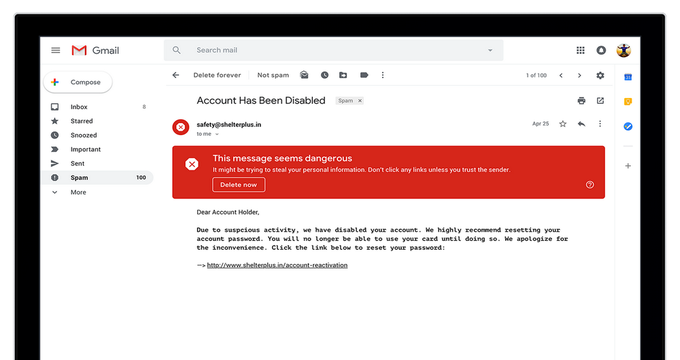
Safer
Making Gmail a more secure place to operate is another update. Google introduced a new Confidential mode. It’s possible to protect sensitive content in your emails by creating expiration dates or deleting previously sent messages. It can also prevent people from copying, forwarding, downloading and printing the emails you send them. The sender can also even enable two-factor authentication, meaning the recipient must request an access code via SMS before they can access the contents. All these features reduce the risk of confidential information being accidentally shared with the wrong people. Google also redesigned their security warnings within Gmail so that they are simpler to understand and give a clear call to action to employees. These bigger, bolder warnings will help you be even more informed when it comes to potentially risky email.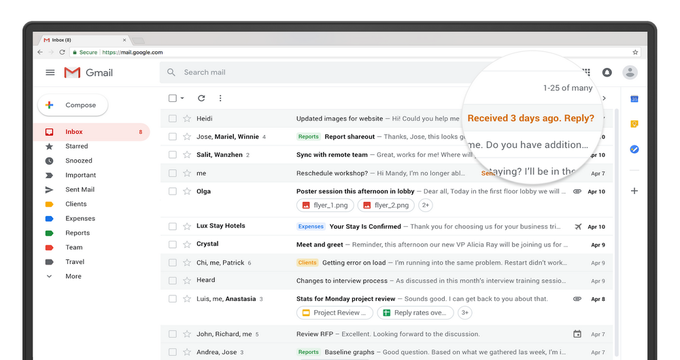
Easier
Google have redesigned the Gmail web application to help you take action even quicker. Now you can, for example, see and click attachments in your inbox before ever opening a thread. You can also hover over messages to do things like respond to a meeting invite, archive an email thread or snooze an email until the time is right. With the new snooze button, you’re able to put off emails that you aren’t able to pay attention to at the moment. You can choose to snooze it until later that day or whatever date and time you choose to set for yourself. It’s the perfect alternative for those emails that aren’t as pressing, but definitely require your full attention.
The new panel at the right of the Gmail interface lets you pull up Google Calendar, Google Keep, or Google Tasks right inside your inbox so you can manage info from each of those apps without having to switch tabs or open anything new. The side panel also makes it easy to access Gmail Add-ons too, like those third-party business apps you might use. New native offline capabilities in Gmail on the web can help you work without interruption when you can’t find Wi-Fi. It lets you prepare messages to be sent while you’re not connected to the internet, and it will send them once you get back online. You can also mark emails to be deleted or archived, and everything will be updated after your connection comes back.
Source – Google Blog
Demeter ICT Co.,Ltd.
One of the Biggest Google Apps for Work Partner in Thailand
092-262-6390
097-008-6314 (Sales)
support@dmit.co.th
Official LINE