- Contact Us
- support@demeterict.com
- Mon - Fri: 8.30 AM – 5.30 PM
- Contact us
- support@dmit.co.th
- Mon - Fri: 8:30 - 17:30
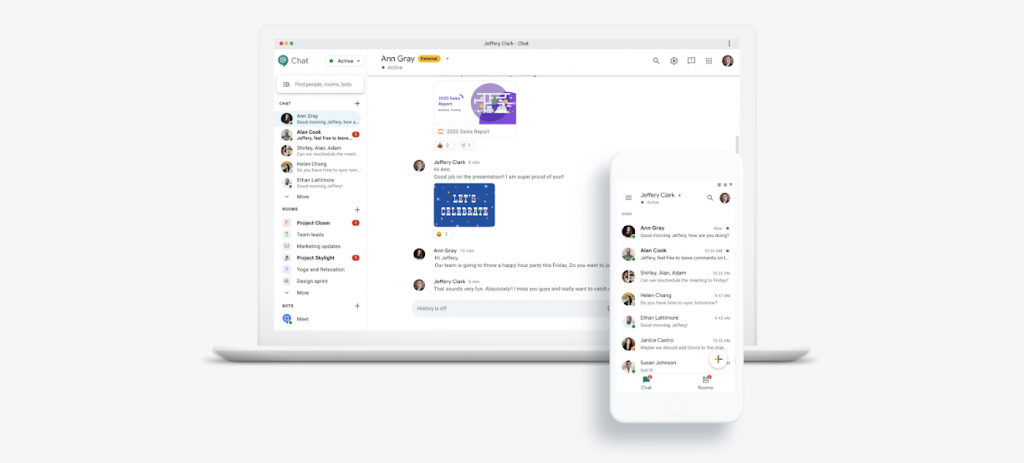

Simplify 1:1 and group messaging. From direct messages to group conversations, Google Chat helps teams and businesses collaborate fluidly and efficiently from anywhere. Securely connect with anyone you work with, and take group work to the next level with shared chat, files and tasks.

Secure video meetings for teams and businesses. Help your team stay securely connected with enterprise-grade video conferencing built on Google’s robust and secure global infrastructure.
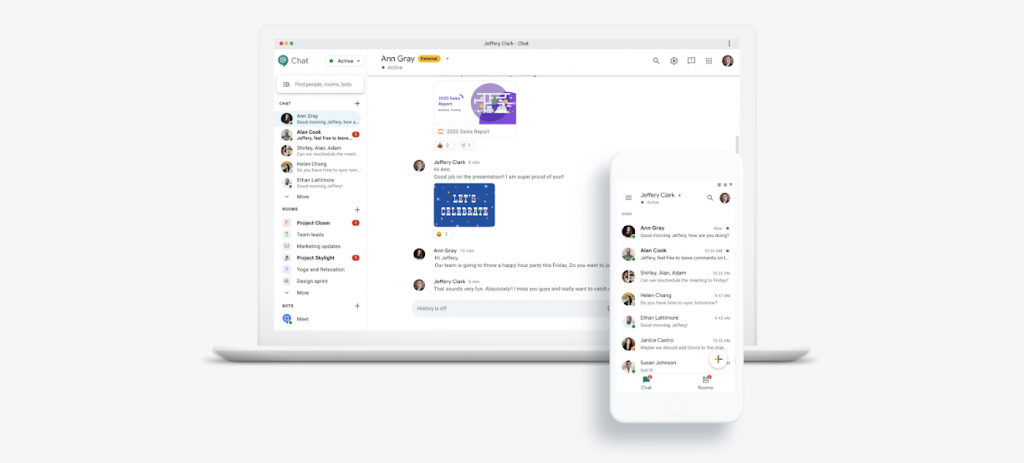
Use Chat as a standalone app, or right in Gmail. Seamlessly integrated tools help you keep track of all your work communications and choose the right channel for every conversation.

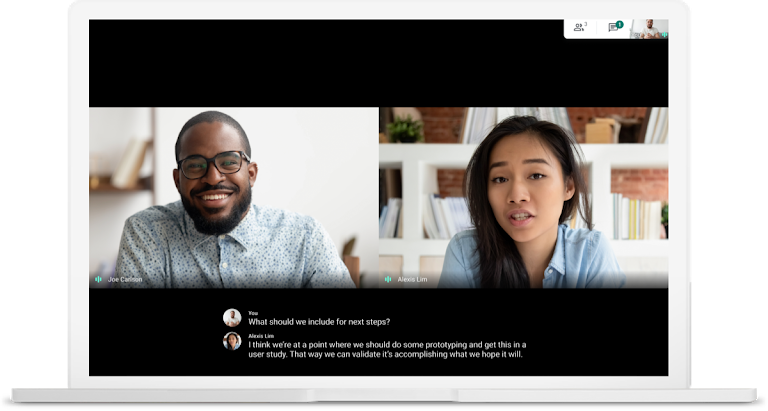
Meet takes the headaches out of joining a video call at work. Just set up a meeting and share a link. No worrying about whether teammates, clients, or customers have the right accounts or plug-ins. With a fast, lightweight interface and smart participant management, multi-person video calls are a breeze.
Join meetings directly from a Calendar event, an email invite, or directly from Gmail. All of the event details are right there when you need them, whether you’re joining from a computer, phone, or conference room. Helpful features like live captions, low-light mode, and noise cancellation make meetings more productive.
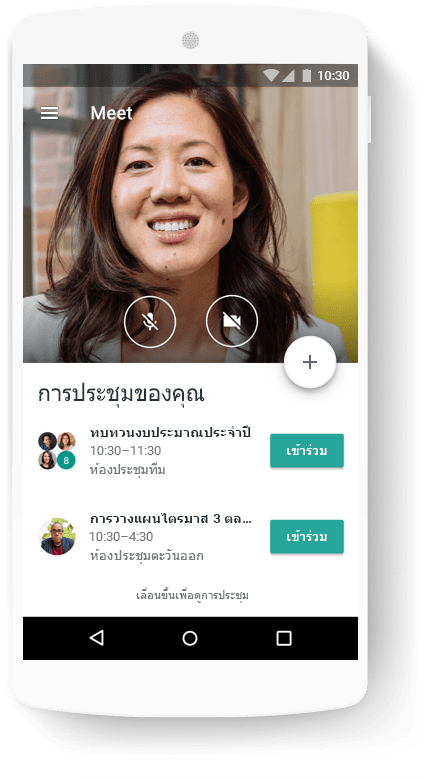
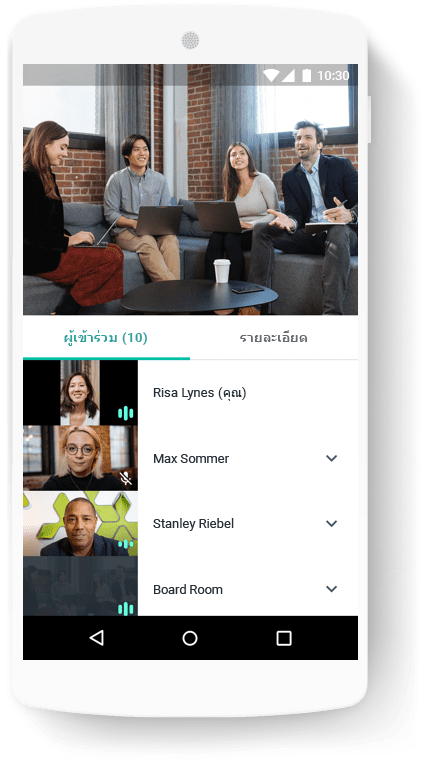
Easily view all your scheduled meetings for the day and join the meeting with just a tap, directly from the Gmail mobile app or the dedicated Meet app. Meetings organized by Google Workspace users also create a dial-in phone number for each meeting, so every guest has a great experience – even on the go without wifi or data.
Meet is fully integrated with Google Workspace. Seamlessly jump into a video call from Chat or take document collaboration to the next level by connecting over video – everything ties together so you can always connect and collaborate in context.
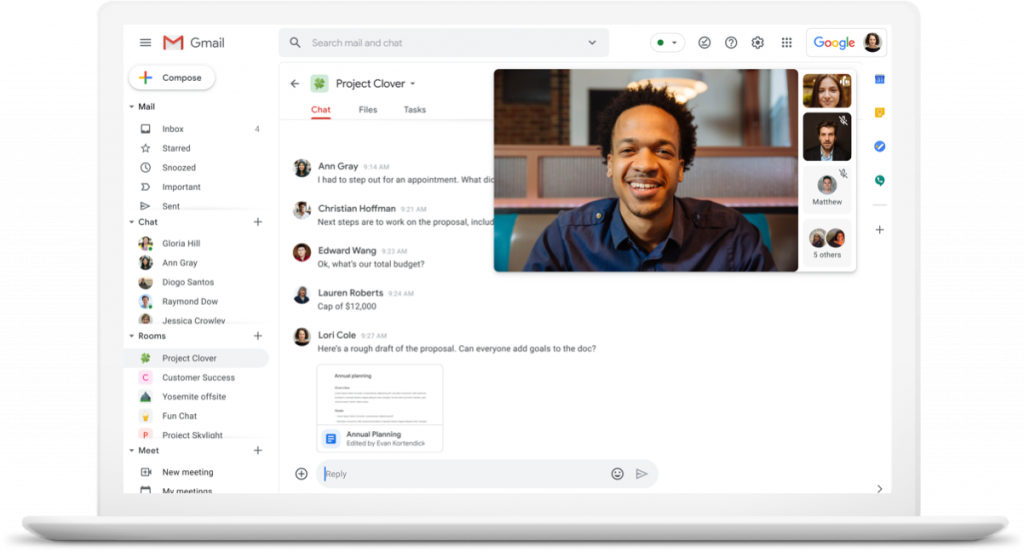
Absolutely. In fact, you can share the same link with all meeting participants, making it easier to get everyone you need on the call.
For users on Chrome, Firefox, Safari and new Edge we don’t require or ask for any plugins or software to be installed, Meet works entirely in the browser. This limits the attack surface for Meet and the need to push out frequent security patches on end-user machines. On mobile, we recommend that you install the Meet or Gmail app from Apple App Store or the Google Play Store.
No. With Google Workspace , you have the ability to include a phone number and PIN on each of your meetings with no other configuration required. Check the dial-in documentation for further details.

You can see how this popup was set up in our step-by-step guide: https://wppopupmaker.com/guides/auto-opening-announcement-popups/

SPECIAL OFFER!
FREE CONSULT & GET DISCOUNT


You can see how this popup was set up in our step-by-step guide: https://wppopupmaker.com/guides/auto-opening-announcement-popups/