Customer service is hard.
Zendesk makes it easier.

MESSAGING AND LIVE CHAT SOFTWARE
Add messaging to your web, mobile, and social channels so customers can reach you instantly

MESSAGING AND LIVE CHAT SOFTWARE
Deliver rich conversational experiences
Add messaging to your web, mobile, and social channels so customers can reach you instantly

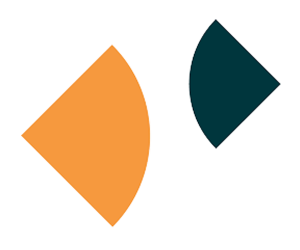
Have a continuous conversation across channels, so customers never have to repeat themselves.
Help customers do more themselves using bots and integrations, letting agents jump in only when necessary.
Use customer data to create rich, interactive conversations that are tailored to their needs.
Self-service starts with bots
Use built-in automation to help customers get the answers they need without using an agent — no code required.
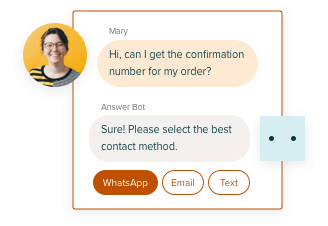
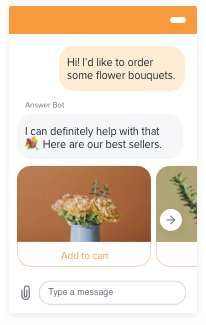
Add messaging and live chat to your website or mobile app, and leverage customer presence on social apps like WhatsApp or Facebook to deliver instant support without repetition. Provide live chat support for your customers, or continue the conversation when it’s convenient for them.
Customer conversations and information live in a centralized workspace so agents get all the context they need to help customers. They can switch channels and add or subtract bots as needed.
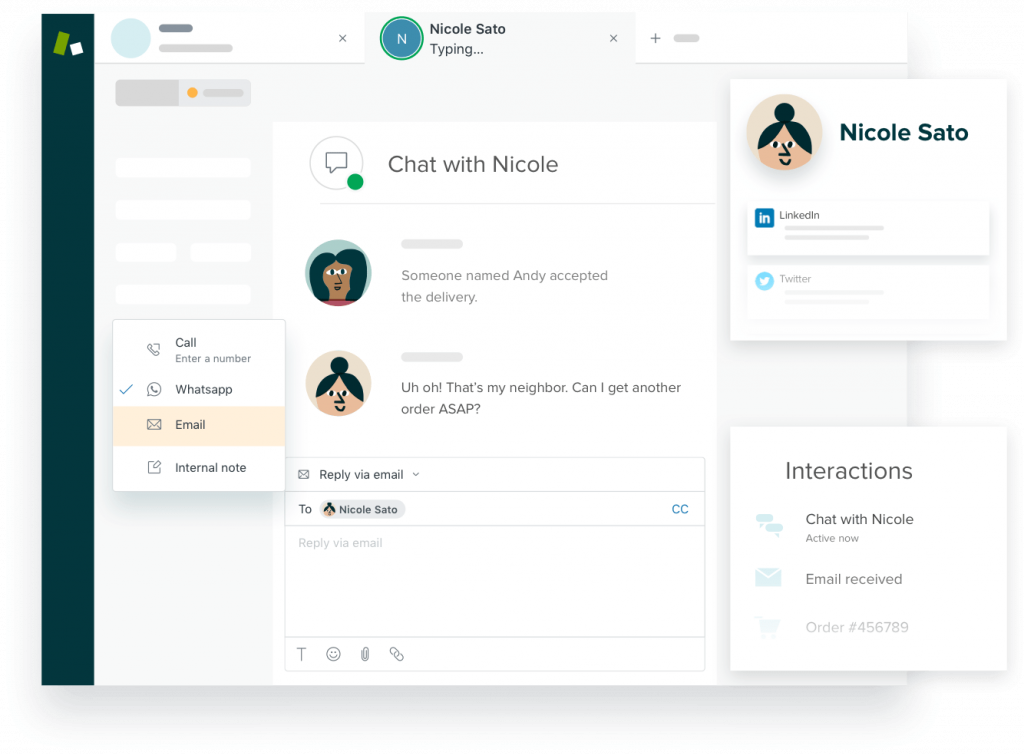
Get ahead of your customers with outbound notifications that drive customer engagement and prevent escalations.
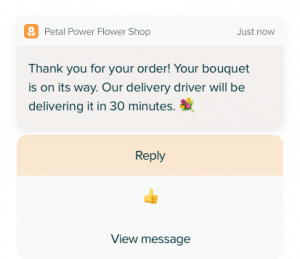
Enable customers to self-serve from within the conversation with rich messaging integrations such as live location maps or custom bots
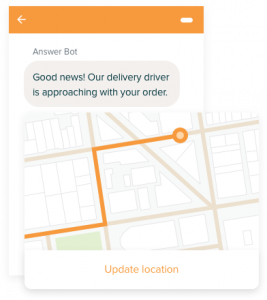
Connect all parties to make interactions run more efficiently.
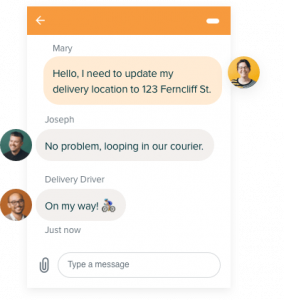

“As a customer-centric airline, it is essential that Cathay Pacific communicates with our customers on the channels they prefer. Messaging is fast becoming the preferred mode of communication of our customers and we’re looking forward to enhancing our customer experience with these new Zendesk capabilities.”
Lawrence Fong
Group GM IT and Digital, Cathay Pacific Airways



You can see how this popup was set up in our step-by-step guide: https://wppopupmaker.com/guides/auto-opening-announcement-popups/

SPECIAL OFFER!
FREE CONSULT & GET DISCOUNT


You can see how this popup was set up in our step-by-step guide: https://wppopupmaker.com/guides/auto-opening-announcement-popups/