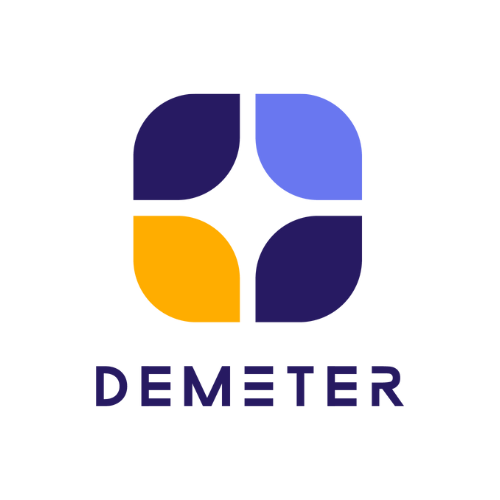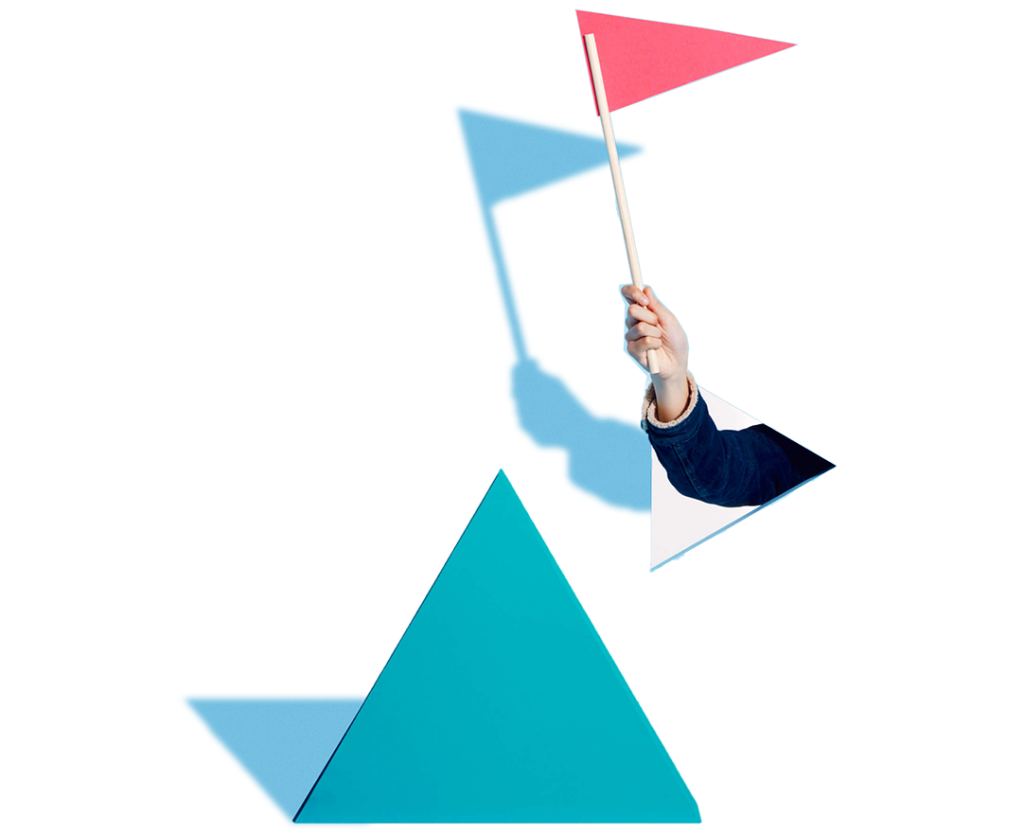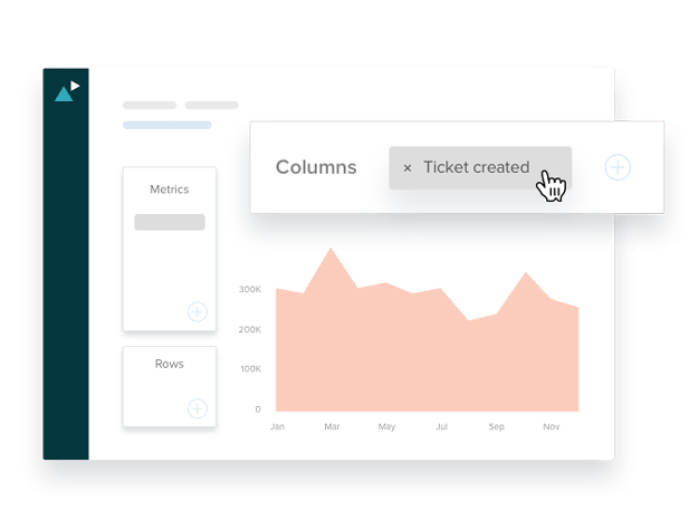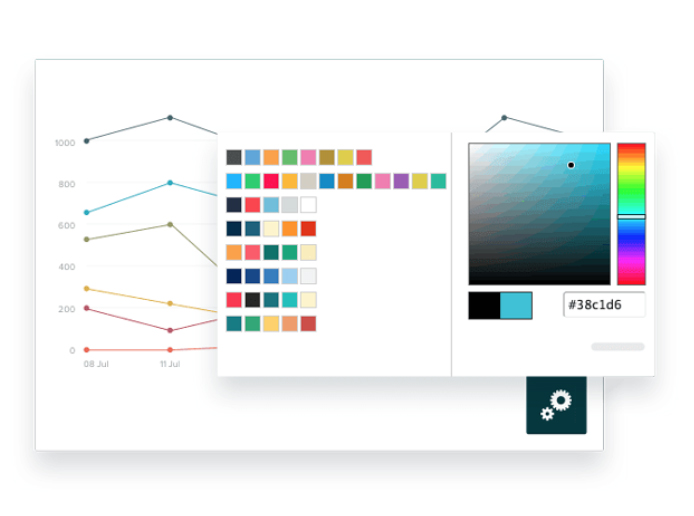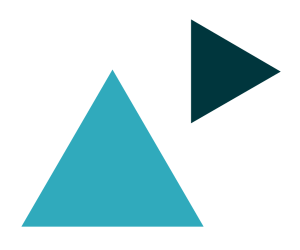
Power up your support
Explore is more than pretty dashboards. It’s a comprehensive customer analytics toolkit that helps you measure and optimize every interaction a customer has with your business. It integrates seamlessly with every Zendesk channel, so your team always has the data to make better decisions.