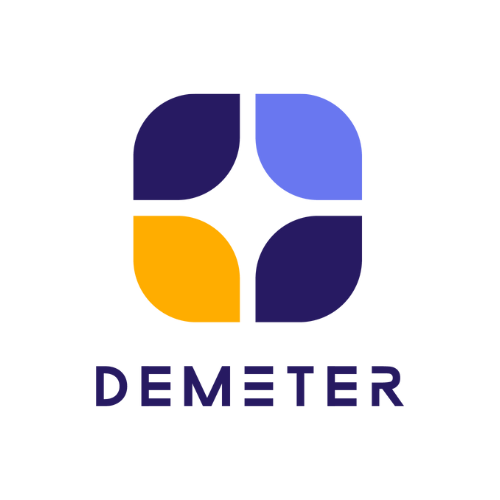Zendesk offers many benefits that traditional CRM help desk softwares don’t have. Traditional CRM help desk functionality can provide good financial returns for a company. However, Zendesk can provide even better overall business benefits, because it’s functionality goes beyond traditional CRM help desks.
There are many scenarios in which the relational database and and integration capabilities of a CRM system are important. Using two different products and connecting them together can be puzzling. Here are six points that highlight why you should deploy both Zendesk and CRM.
1. Subscription cost
Especially for a smaller organisation with a small support team, getting started with Zendesk can be a very cheap option. It will cost you the fraction of any CRM system licenses and still be an effective tool. Even when a support organisation grows, Zendesk user license fees are usually less than online CRM user license prices. Zendesk is pay-as-you-go, which means that it supports flexibility for both adding and subtracting users.
2. Simplicity
Zendesk has made application simplicity almost artistic. With Zendesk, a new help desk team can begin interacting with customers within minutes of creating their account. An intuitive and fully graphical interface offers an easily accessible single menu, which contains useful tools, such as Triggers and SLA service targets. These tools are also fully modifiable. Zendesk in continuously raising the bar on it’s ease of use. Easy use translates into saved time and better application effectiveness. Many CRM systems are designed for internal use, so a customer-facing functionality, that Zendesk provides, can be useful
3. Email workflow
Because customer-facing functionality is such a major part of Zendesk, it’s design is more oriented towards email-oriented case workflows compared to normal CRM systems. In most CRM systems, the customer engagement thread is a more secondary item to the core CRM list. Users may need to dig a bit deeper into the system to review customer messages and then reply to a customer by email. With Zendesk, support staff can review the communication thread on the main screen and respond from that screen, resulting in faster resolution times.
4. Customer login access
Zendesk offers a free way of logging into the interface. There are no subscription fees for customers to access their logged data. Many CRM services are inflexible in this regard. For example, some vendors charge extra for full access to their customer portal. CRM systems can also hold a lot of data across different areas, which can be difficult to manage, and make sure that customers aren’t given access to data they shouldn’t be able to view.
5.Community forums
Zendesk software has a way for integrating different conversations into its help desk environment. This Forum area allows customer to discuss things together very easily, with all categories listed on one page. When used right, Forums can decrease incidents that need to be handled by a staff member. Most traditional CRM systems don’t have this type of interactive customer communication functionality built into their help desks.
6.Social media integration
End-users of a product or company are more likely to post a tweet about their problem, than taking the time to find a support site or email address. Zendesk has worked with Twitter to develop a “tweet-to-ticket” -functionality, which is used when a a customer conversation needs to be taken off Twitter. Customer engagement can shift from a public conversation on twitter to a private conversation within Zendesk. CRM systems are yet to develop the same level of interactivity with Twitter. These types of social media integrations will likely become more relevant over time.
Source: Zendesk
Zendesk Partner in Thailand
092-262-6390
097-008-6314 (Sales)
support@dmit.co.th
Official LINE