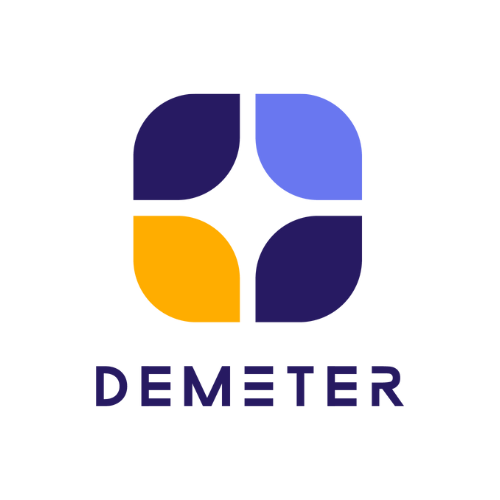We can’t deny that businesses are not be limited to selling online products on their own website only. Therefore, to have multiple stores on the marketplace channel is a part of increasing sales opportunities and causing more customer base expansion as well. The more customers, the more various inquiry messages come to the agent. So how will the agent handle it? How to serve customers quickly and accurately? Let’s see ChannelReply
This article takes you through ChannelReply, one of the tools that will give your business a great customer service experience. By connecting to the No.1 customer service tool – Zendesk. Therefore, you can increase your agent’s productivity. How does it work?
What is ChannelReply? and Why use it?
ChannelReply is an application that can consolidate all your marketplace channel messages such as Amazon, eBay, Back Market, Shopify and Walmart. Into one place. Then, you can view order data and answer questions from every marketplace on one simple screen. As a result, it can help your agent provide faster support to your customer when it integrates with customer service systems such as Zendesk.
ChannelReply makes it easy to respond to marketplace messages in Zendesk. There will be no more opening new tickets for each message, nor will your replies be returned. Also, there will be no more scrolling through screens of pointless text. ChannelReply threads conversations into tickets, cleans up clutter, and delivers your messages reliably.
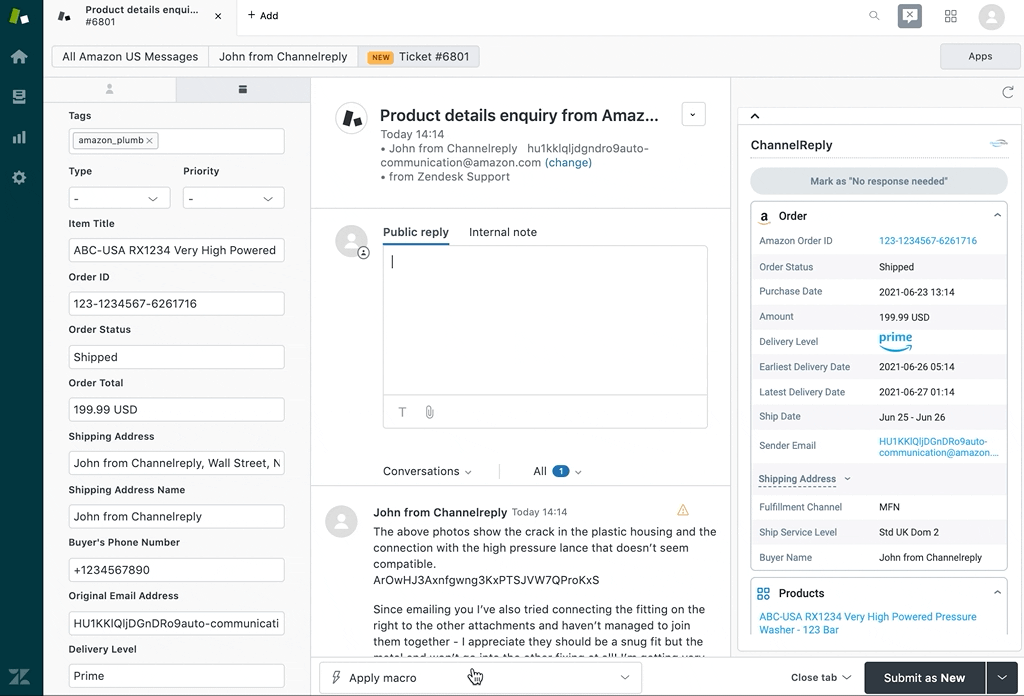
What are the features of ChannelReply?
1. Pulled all data you need
Along with each ticket, the ChannelReply app can show all of your buyers and order data. Let’s say you have a request from a buyer that wants to know more information about your product or wants to ask about the order status. This buyer information will be pulled into your system regardless of the type of message. For example, you may gain Buyer’s Name, SKU, Order ID, Order Amount, Shipping Address, Order Status, etc. As a result, you can see if the buyer has sent any messages in the past, and you can quickly look at the product that they’re talking about.
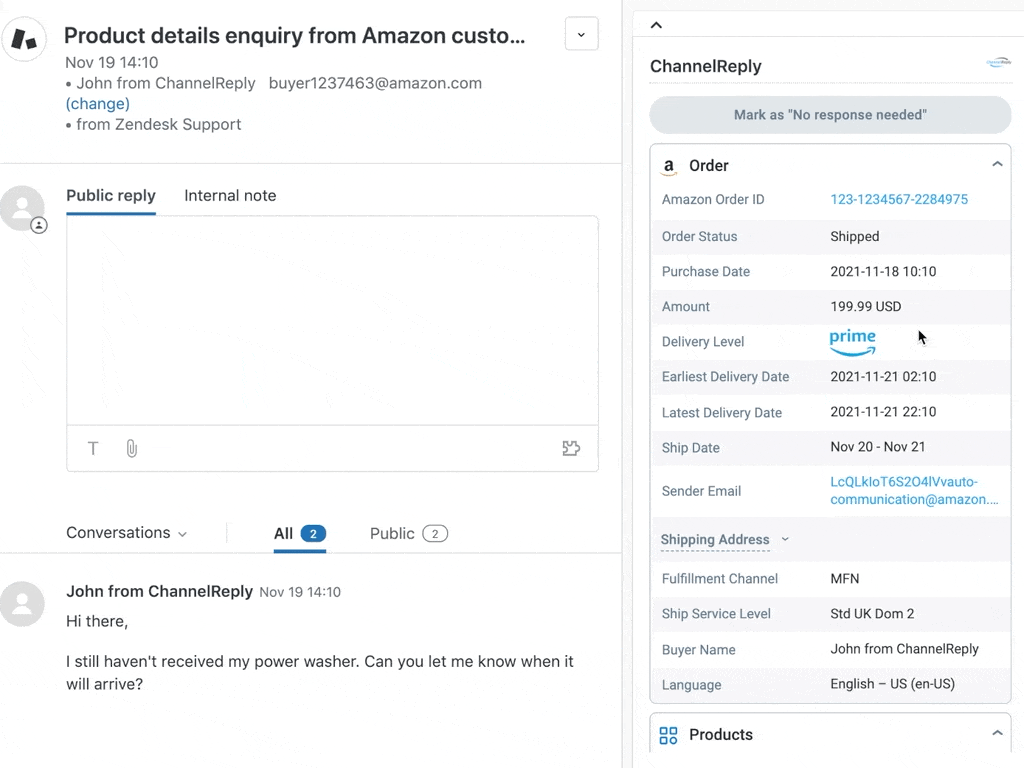
2. Take Action Inside Zendesk
In addition to answering messages, you can use the ChannelReply app to perform actions
without leaving Zendesk:
- Trigger Amazon’s “Mark as ‘No response needed’ ”
and “Request a Review” buttons - Manage eBay returns, cancellations, and Resolution Center cases
- Upload tracking info, issue refunds, and validate orders for Back Market
- Handle Shopify cancellations and refunds, including partial refunds
- Cancel Walmart orders
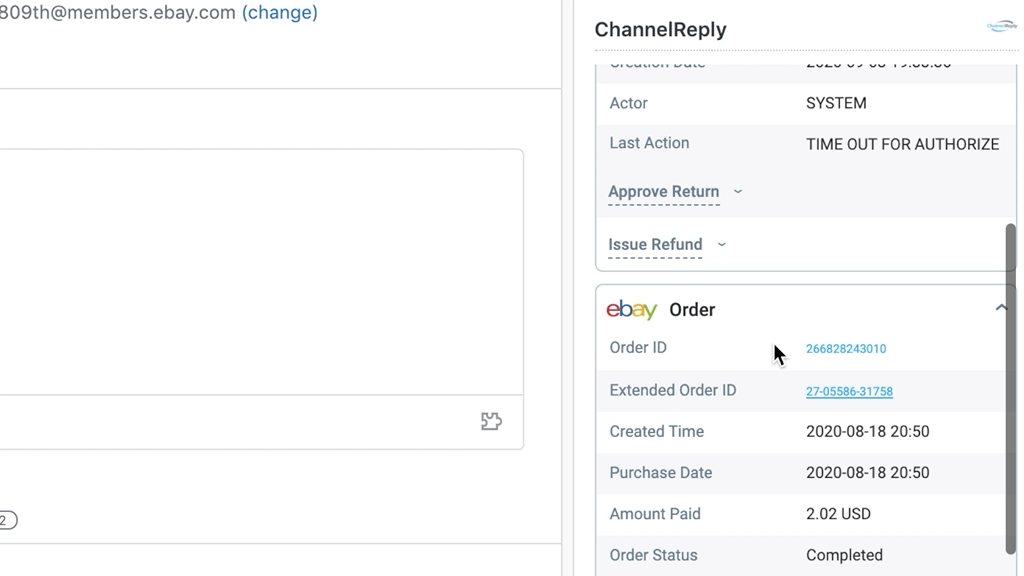
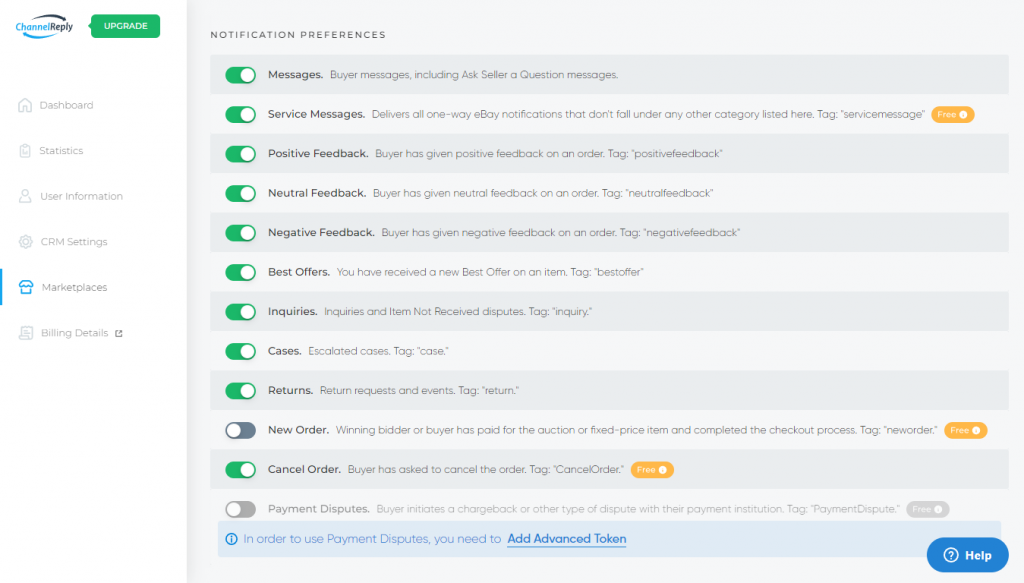
3. See All Your Notifications
ChannelReply helps you get all your important system notifications from Amazon, eBay, Back Market, Shopify and Walmart. Never miss a new order, return, claim, cancellation or escalation. Please note that notification types available vary by the marketplace.
4. Type No Evil
Send replies without breaking strict marketplace rules. Set ChannelReply to automatically remove specific text such as links, contact info, and promotions from your replies. Plus, build a unique signature for each marketplace account you connect to make sure you’re always on-brand.
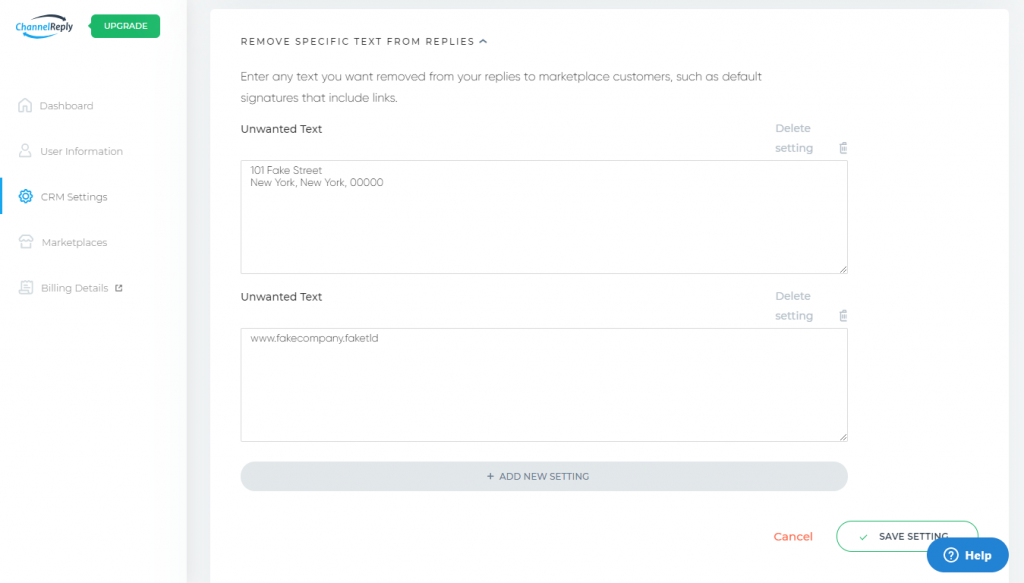
5. Empower Your Support Team
Enable your customer service team to harness the awesome power of Zendesk macros and business rules to:
- Create automated, personalized replies to Amazon, eBay, Back Market, Shopify and Walmart messages
- Assign buyer questions to the right customer service agent
- Set priority levels for marketplace messages
- Keep buyers in the loop, regardless of specific ticket status
- Create powerful, time-saving workflows that are unique to your business.
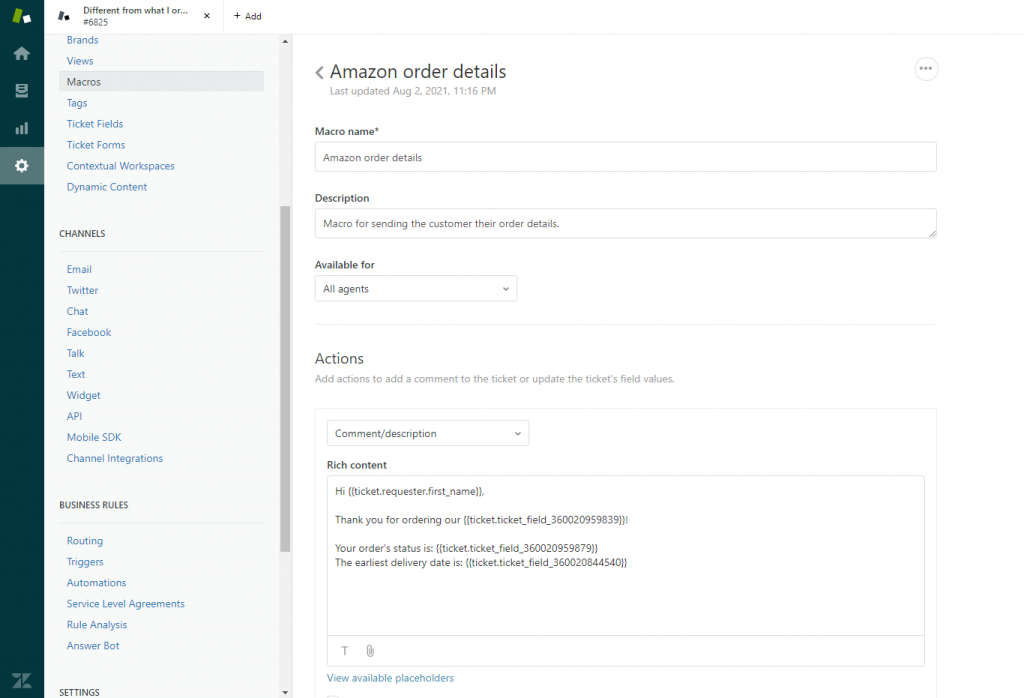
Who needs ChannelReply?
We recommended it for the companies that want to grow and expand their market through marketplace channels such as Amazon, eBay, Back Market, Shopify, and Walmart, or who need to step up to another sales platform besides the individual website. This is essential to use ChannelReply integrated with Zendesk to serve your valued customers.
If you have the opportunity to use ChannelReply, please contact us for further advice.
- For more information, Zendesk prices with special promotions, call 02 030 0066.
- support@demeterict.com