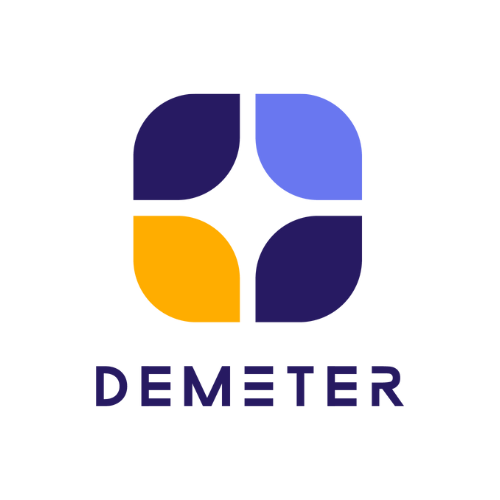Learn everything about WhatsApp chatbots: how they work, their four key advantages, and three essential steps to activate and streamline your customer service.
Have you considered using the WhatsApp Business chatbot to simplify communication and enhance the customer experience? To celebrate the milestone of 5 million companies registering on the platform, this feature has been made available to users.
This article will explain how WhatsApp chatbots work, how to activate them, and how they can help you reduce response times and provide 24/7 support to customers and prospects.
How Does the WhatsApp Business Chatbot Work?
Since its launch in 2018, WhatsApp Business has been helping small and medium-sized enterprises (SMEs) provide customer support and establish efficient communication channels.
The WhatsApp Business chatbot takes this communication channel to the next level, enabling even large companies to benefit. Its core idea is to provide an API (Application Programming Interface) that integrates with conversation automation tools, such as AI-driven chatbots. This ensures all customers interacting with a company’s brand receive fast, high-quality service.
Why Use WhatsApp Chatbots?
The advantages of WhatsApp chatbots are numerous. Let’s explore the primary challenges your business faces, especially in customer service.
Are these challenges familiar: providing round-the-clock support, handling high volumes of inquiries, and offering consistent omnichannel service?
Most of these issues can be addressed with WhatsApp chatbots. Curious to know more? Here are the key benefits:
- 1. Fast Service
According to the Zendesk CX Trends Report, “solving my problem quickly” is the most crucial element of a good customer experience, with 60% of respondents agreeing.
The report also shows that real-time channels—like phone and chatbots, including WhatsApp—are nearly 13 times faster than online or email forms.
Imagine providing automated service where responses are delivered without involving human agents. With WhatsApp Business chatbots, this becomes a reality!
- 2. 24/7 Availability
Another key point mentioned in the Zendesk report is the availability of real-time support.
We know this can be challenging without technological assistance. However, with chatbots, it becomes much easier.
Chatbots operate independently of human monitoring. You can program your chatbot to answer specific questions (mapped through human effort) and allow the tool to match inputs with requests to find the best solution for each query.
Of course, chatbots have limitations, and human agents are still essential. However, instant responses to queries improve customer satisfaction and buy time for the company to forward complex issues to the team.
- 3. Preferred Communication Channel
Offering support on a customer’s preferred channel is the fourth most important factor in the Zendesk survey, with over 30% of consumers agreeing.
Given that WhatsApp is the world’s most popular instant messaging app, with over 2 billion users globally, providing support through this tool helps your business meet this demand.
- 4. Scalability of Services
Another advantage of WhatsApp chatbots is their ability to scale services without compromising interaction quality.
Well-programmed chatbots can conduct natural, human-like conversations while quickly resolving inquiries and complaints.
How to Create a WhatsApp Chatbot
Now let’s dive into the practical steps to create a WhatsApp chatbot and bring these benefits to your business:
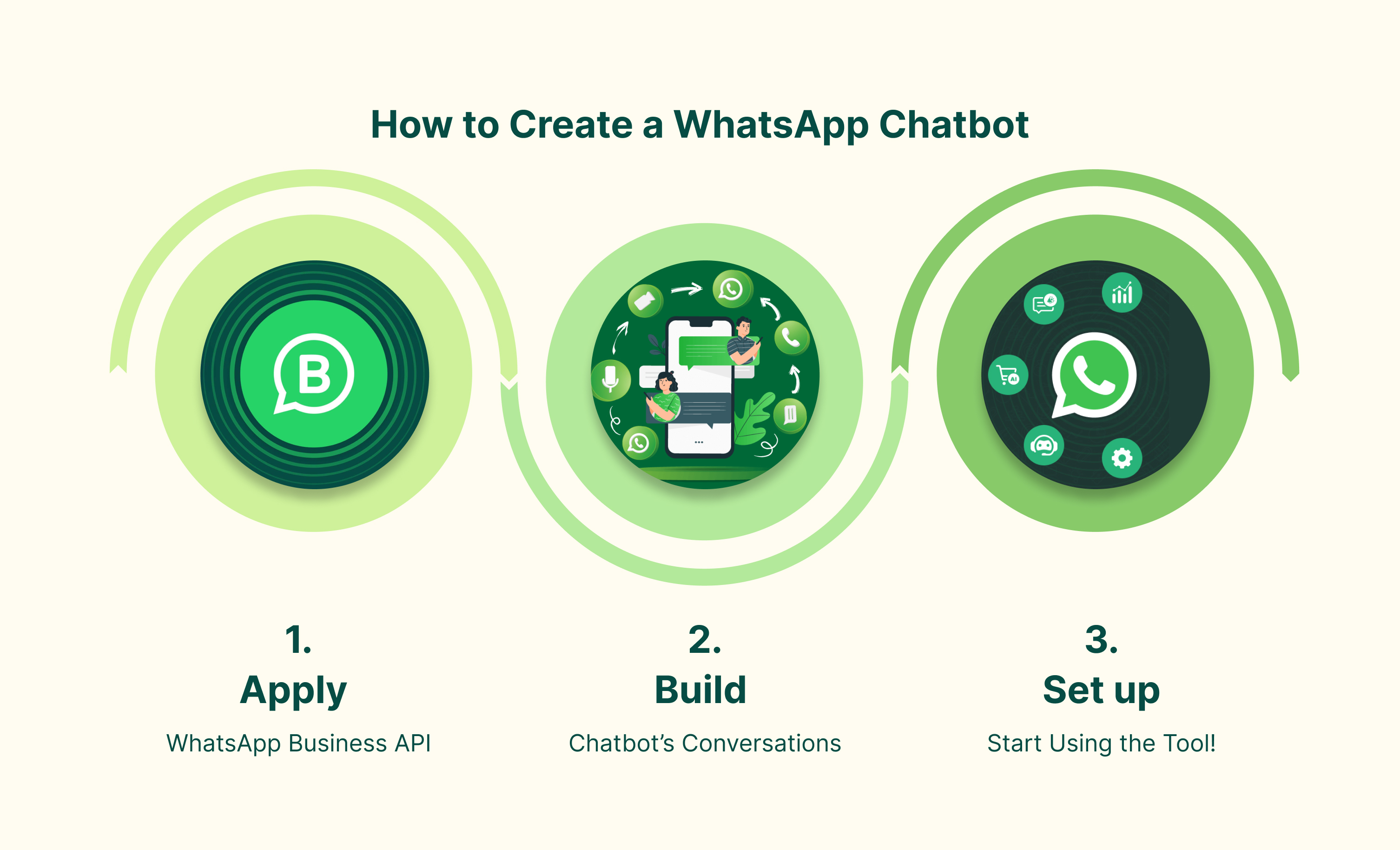
- Apply for the WhatsApp Business API
The first step is to apply for the WhatsApp Business API. This must be done with the assistance of an official solutions provider familiar with the best practices for obtaining approval.
You can find the list of official WhatsApp Business solutions providers, including Zendesk integration, here.
WhatsApp evaluates whether to grant API access to each company based on several criteria. One key factor is how the platform will be used. Therefore, it’s crucial to define your strategy for using the tool to enhance the customer experience in advance.
- Build the Chatbot’s Conversations
The second step is to design the chatbot’s conversations for WhatsApp. While it may seem simple, it requires strategic thinking about how to meet customer needs in a format the chatbot can understand.
Here are some tips for building effective chatbot conversations:
- Start with key questions: “What problems do my customers face?”
- Consider WhatsApp’s features, such as file sharing and voice messages, to enhance communication.
- Use simple, conversational language.
- Map out all possible conversation paths based on customer responses to the chatbot’s prompts.
- Focus on creating a positive customer experience.
- Set Up the Application and Start Using the Tool!
Once conversations are created and API authorization is obtained, you can set up the application and begin using the features!
Remember to choose a reliable provider to build your chatbot. This ensures proper interface functionality, effective machine learning, and support during the implementation process.
The final step involves details such as integrating the application with the WhatsApp Business API and configuring the tool. Ideally, seek support from your provider to ensure a smooth setup and successful integration.
Unlock the Potential of WhatsApp Business Chatbots
Now that you know how WhatsApp Business chatbots can simplify customer interactions and ensure a satisfying experience, why not explore Zendesk solutions to create natural and personalized conversations for your customers?
Find out more today

WeChat: demeter-ict